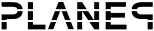What makes Plane9 different from most other screensavers/visualizers?
Plane9's major features compared to most other visualizer out there are
- Reacts to music that you play or get from any input
- The scene concept where one scene act as a screensaver/visualizer in itself so you get a lot of variety in a small size
- It detects when the monitor goes into standby and pauses/shuts down to save power
- Can analyze sound from up to 18 speakers
- Supports multiple monitors
- Is still actively being developed
Requirements
What are Plane9's minimum system requirements?
A computer that has a OpenGL 3.3 capable graphics card
What are Plane9's recommended system requirements?
A computer that has a recent OpenGL 4.0+ capable graphics card
How much memory is the graphics card required to have
This depends on the number and size of the screens and what scenes are used. Some guidelines on minimum memory is
- 1 GB for a single 1080p monitor
- 2 GB for dual monitors or 1440p/4k displayes
There is no good way to detect if you run out of memory in OpenGL so if this happens the graphics card drivers will usually just crash.
Supported systems
Is spotify supported?
Spotify doesn't have any visualizer API however the screensaver can react to any sound that is created by your computer so indirectly it will work with spotify or any other sound generating program
Is Windows 7/8/8.1/10 64 bit supported?
Yes
Does Plane9 support multiple monitors?
Yes, it's also using multiple monitors that it looks the best.
Why do I have to blank a number of my monitors instead of showing the 3d effects?
This is a limitation in Windows OpenGL. You can only get 3d effects from the monitor outputs of a single graphics card any extra physical cards needs to be blanked.
Why doesn't Plane9 show up on Windows Media Center under a 64 bit os?
Windows media center 64 bit requires all visualizers to be true 64 bit programs. Plane9 is compatible with a 64 bit os but it isn't a real 64 bit program. Rewriting it as a true 64 bit program isn't planed for the foreseeable future
I have a multimonitor setup and the screens flashes to black. What can I do?
Make sure you have the latest drivers for you graphics card. This is specially important if you have a overclocked AMD graphics card
Can i run the visualizer as a desktop wallpaper?
There is no official way but this might work. Start a dos prompt (Start->All Programs->Accessories->Command Prompt) then enter the following "plane9.scr /p65552 && pause && taskkill /f /IM plane9.scr" all on one line
Usability
Is there a way to quickly start the screensaver?
In, at least, Windows 7 you can left click on StartMenu->Programs->Plane9. Then right click on "Run Plane9 Windowed" and choose properties. Click in the shortcuts field. Hold down for example Ctrl+Shift+S. Click ok. Now when you press Ctrl+Shift+S the screensaver should start
The visualizer runs slowly. Is there anyway to speed it up?
- Update your graphics card drivers to the latest
- Disable all postprocessing scenes
- Disable all foreground scenes so you only use standalone and background scenes
- If your on multiple monitors try to set 1 or more of them to "Blank this monitor" in the configuration window
- Select other scenes since there is a big difference between the requirements between the scenes
Why does Plane9 try to connect to the internet?
The visualizer periodically check if any new version has been released. No information other than your current version number is sent when doing this.
Plane9 also periodically sends anonymous usage information to help me improve the program. Nothing is sent that can personally identify you or your machine. The data that is sent over is
- A random installid that identifies your installation but not you or your machine
- The type of graphics card you have
- How many times, how long and how fast your machine runs the editor/config/screensaver
- How many monitors there are and the size of your desktop
- How much memory your machine has
A few example of what the data is used for and why it really helps me if you allowed it to be sent
- If for example the windows media player plugin isn't used much I will focus on working on other parts of the visualizer
- If a specific graphics card is used a lot I can do specific compatibility tests on just that card
- If most users have multiple monitors I will try to improve multi monitor support even further
- If most users have support for OpenGL 4.0+ I could build more scene that utilize this or change over so the whole visualizer requires it If you want to disable both or any one of these checks you can do so at any time by going to Config->Options The current aggregated statistics can be seen on the Plane9 statistics page
Can I easily take screenshots of the visualizer?
Yes by pressing F9. The screenshots are placed in the pictures user folder
Can I record movies from the visualizer?
Use the included studio application to create movies
Licensing
Can I use the recorded videos on youtube, vimo or other public video website like them?
You are allowed to use videos recorded from the visualizer on public video sites under the following conditions
- Videos must include a text credit saying "Visuals created using Plane9. (www.plane9.com)"
- The text credit must appear within the video itself and/or be included in the description that is posted with the video.
- You may not use the visuals for any posted video that are pornographic, defamatory, illegal or contains objectionable content (in our sole discretion).
- You may not sell or license posted videos containing Plane9 content, or place the videos behind a paywall.
- The scene must not have the "NoRelicensing" tag. (Select the "NoRelicensing" tag in the configuration window and make sure the scene you want to use doesn't show up)