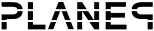Blog
-
Plane9 as a rapid prototyping and testing system
published on 2/20/2010 10:58 AMOne of the things Plane9 is really good at is to work as a rapid prototyping and testing system. For example when Navis posted [url:3 GLSL effect rows|http://navis-asd.blogspot.com/2010/02/glsl-effect-1.html) on his blog I of course had to see what those rows actually did. Without Plane9 this could be a real hassle specially if you want to try a few things like different objects, textures and other effects.
However with Plane9 all that had to be done was
Start the editor
Click create new scene button
Attach a MeshObject to the RenderObject's Object port
Add a Shader node to the Effect port of the MeshObject
Add a Sphere to the Mesh port of the MeshNode
Paste in the 3 shader lines and adjust them to work with Cg
or
Start the editor
Open up an existing scene that has a effect node like the Tunnel scene
Paste in the 3 shader lines and adjust them to work with Cg
Thats all there was too it. Since the effect is updated without any "Press key X to compile" the testing was even faster. This was also the main goal of the editor. To rapidly be able to test and experiment until you get something that looked nice because most effects do seem to be created by accident instead of actually planing. A very good example of this can be to change the texture on for example the 'Kaleidoscope'. Each texture creates a new unique effect.
Now you probably wonder what those lines actually did so this is the result
Apply it to a sphere