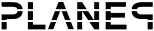Blog
|
All posts |
-
Found a bug? Read here first!
published on 8/20/2006 3:54 PMBugs comes and bugs go. Well at least as long as I can fix them and that's where you come in.
Explain exactly what you did.
What hardware and software you run. Gfx card, Cpu and os is the most important.
Send me the logfile that gets created. (Specially important if it's a crash)
You can find it by going to "Start->All programs->Plane9->Log.txt" copy all that to the clipboard and paste it into the mail.
Is it a visual bug then you can take a screenshot of it and attach it to the mail. See howto later in the mail.
Howto take a screenshot:
Press 'PrtScr' on your keyboard when you see the bug
Go to 'Start->All programs->Accessories->Paint'
Choose 'Edit->Paste'
Choose rectangle tool and then the single filled rectangle.
Paint over all private information you don't want to be seen using the rectangle tool
Choose 'File->Save'
Set type to 'PNG'
Save it in a location you can find
Go into the forum and choose 'Attach files'
Preferably post all this in this forum. That way others can come with more information if they seems to have the same problem and I will thus prioritize that bug. If you don't want to do that you can instead use the [url:contact page|http://www.plane9.com/contact.html] to send it only to me.