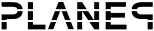Blog
-
Plane9 v2.2 released!
published on 2/11/2015 8:48 PMNow Plane9 can check off Oculus Rift support on the todo list. I managed to get my hands on a DK2 last autumn and have been trying it out since then. There are very few good applications out there with VR support. I annoyingly discovered that I’m very sensitive to VR and quickly gets simulation sickness. For example when trying any of the rollercoaster demos I usually can’t even get down the first hill before I have to take the kit off. But as long as I, as the vr character, am still then I don’t have any issues.
So this also means that the VR compatible scenes for Plane9 are geared towards this. In just about all of them so are you still while you can look around to see what happens in the scene. This should make for a rather good VR experience even for beginners. Something different than the few other VR music visualizers that exists is that Plane9 uses both transitions and uncommon postprocessing effects like embos or posterize that can give the scene a completely new direction.
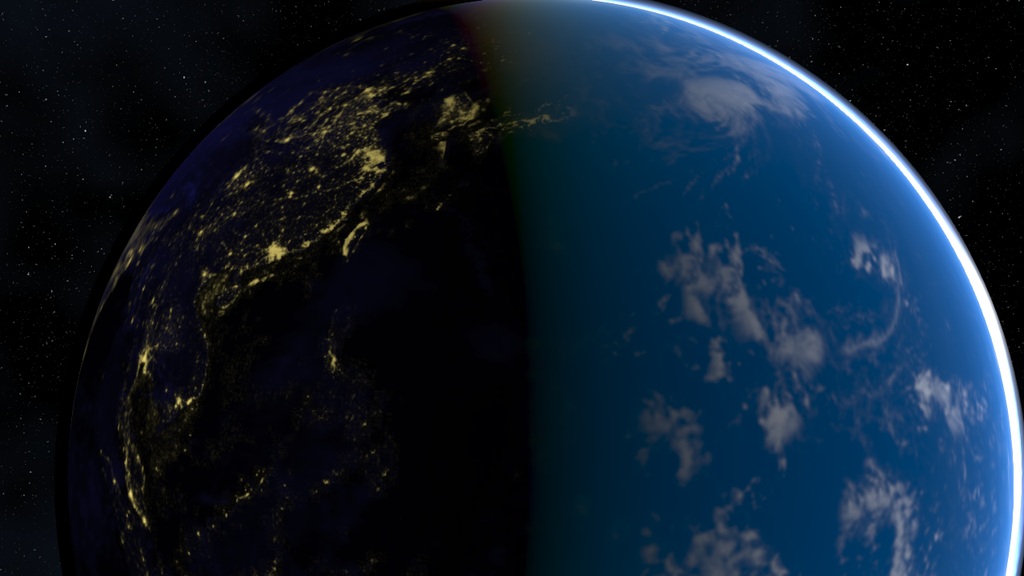
What’s quite interesting is the new feelings you can get from using a Oculus Rift. Take the 'Music star' scene. If you leave it running for a short while with some music playing, then soon enough so will you realize its just you and the particle field/life form in this world. What can then make a rather disturbing feeling is when the particle field in front of you dies with the music. Leaving you all alone in this completely black and silent world. It’s certainly not a feeling I have even had a program made me feel before.
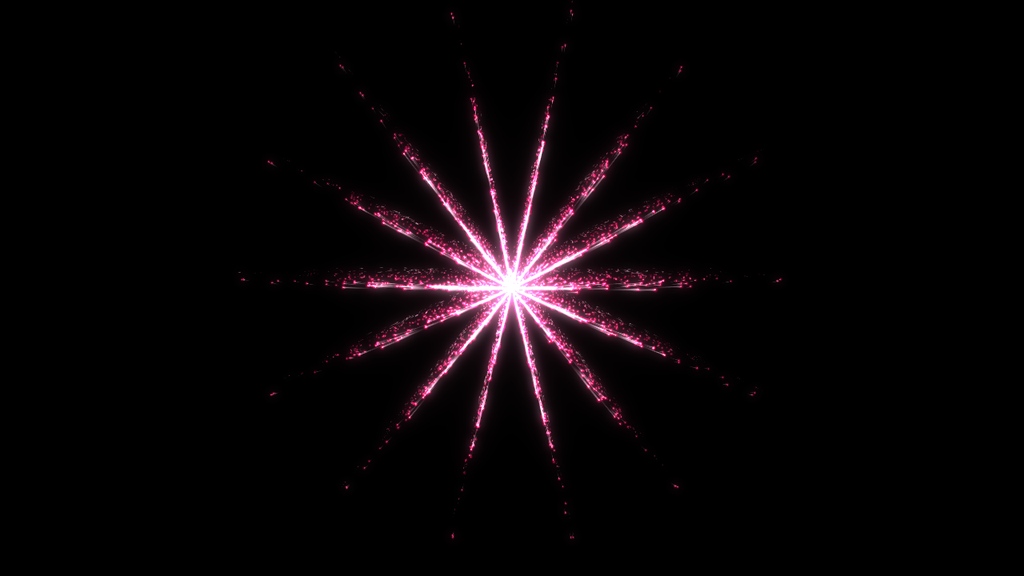
Some other goodies in this release is support a new threaded engine for a smoother experience. There is also now support for 150% and 200% render targets if you have the GPU to spare for increased quality. Plane9 now tells Nvidia Optimus to use the dedicated GPU, so if you have such a laptop you might see a large performance increase. I also discovered that on multimonitor system so was the total render area rendered for each monitor. This means that if you have 3 monitors you could see an almost 200% performance boost. What took a lot of time in this release was the internal change to use Qt for window management, changing to GLM for math and adapting the OpenGL’s right handed coordinate system and upside down textures.
Here is the full change list Added
- Oculus Rift support! VR mode will treat background and foreground scenes as standalone.
- Added support for 150% and 200% resolutions for improved quality for the ones that have the GPU to spare.
- Run updates on a separate thread
- Preload some shaders to reduce scene switching latency
- Use Qt as main window manager
- ScreenNode: Added look at
- Change scene using space in windowed mode or right arrow in screensaver mode
- Use GLM for math
- Follow OpenGL and use right handed system with Z going out from screen
- Tell Nvidia Optimus to use the dedicated GPU
- 12 new scenes
- Added ability to start a playlist in VR or Windowed mode from the configuration screen
- Collect total and free GPU memory if we can
Changed
- SoundTexture: Increase quality by using 16 bit texture
- SoundTexture: Accumulate result for a better result
- Increased quality of the fast noise
- All screens were rendered for each monitor in a multi monitor setup.
- Memory leak on layered scene if moving to the same scene
- Large increase in quality of earth textures. Now requires at least 100Mb GPU memory to show just that scene
- Qt 5.4.0
- Last scene wasn't shown in the configuration screen
Removed
- Removed FreeImage library. Used Qt instead
- Removed clover and blobbies